Your Inventory is now available on the World War 3 website! This web-based interface is used to transfer purchased or earned items straight to your game, including the contents of Starter Packs, Twitch Drops, UNC, and more. Use it today with your preferred platform, including the World War 3 Launcher and Steam.
WHAT CAN I TRANSFER?
- Pack contents (including Starter Packs and Closed Beta Packs)
- UNC
- Twitch Drops
- Newsletter rewards
- Items from promotions, competitions, and special events
HOW TO TRANSFER ITEMS
- Sign in to the World War 3 website using the account associated with World War 3.
- Go to your Inventory.
- Select the item(s) you wish to transfer, and verify that your details are correct.
- Confirm by clicking ‘TRANSFER’.
- You will receive any transferred items automatically in your in-game inventory (allow some time for your items to appear once sent).
- Enjoy your items! If you’re having trouble receiving them, please contact our customer support team.
IMPORTANT: The transfer process cannot be reversed. Ensure that your details are correct before confirming the transfer.

HOW TO BUY AND TRANSFER UNC
- Click 'SHOP' via the in-game menu (alternatively, go straight to the UNC Top-Up and Transfer page on the World War 3 website and follow the instructions there).
- Click 'BUY CURRENCY' and you will be redirected to the World War 3 website.
- Ensure you're signed in to the website using the correct account.
- Follow the instructions to purchase UNC (if you are playing on Steam, do not close the overlay).
- Go to the UNC Top-Up and Transfer page and enter how much UNC you wish to transfer.
- Click 'CONFIRM TRANSFER'.
- You will receive any transferred UNC automatically in-game (allow some time for it to appear once sent).
- You're free to spend your UNC in the Shop! If you’re having trouble receiving it, please contact Support.

ABOUT BLUEPRINTS
Many of the items you receive in your Inventory are Blueprints. These can be accessed in-game by going to your Character Slots, hovering over a Slot, and customizing it by clicking the icon indicated in the image below.

Visit your Inventory to start transferring your items to World War 3 today!